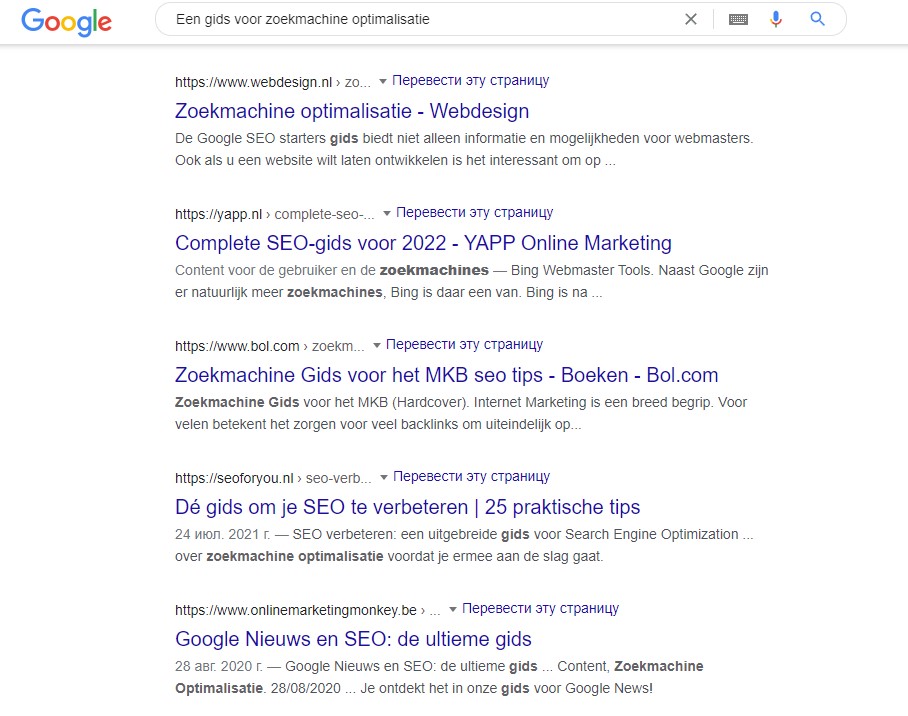Quality website in 2022

Not every webmaster understands what a quality website is – publish an
article on
website quality assurance based on Google's guidelines for webmasters. Google knows better than anyone else
how many websites are created every day. In fact, more than 500,000 websites are created every day. Search
engines have to index and sort all those numbers according to their algorithms.
The primary purpose of search engines is to check the suitability of a site and determine whether or not it
should appear on the results pages for keywords (search terms). If a site does not meet the quality
guidelines, it is removed from the results.
The search engines Google, Yandex, Bing, Baidu and Yahoo have established guidelines for webmasters. Below is
a step-by-step look at what you need to do to have a high-quality website in the eyes of the Google search
engine. By following the recommendations, you can significantly improve the website's position in the eyes of
the search engines and thus do the initial work of promoting the site.